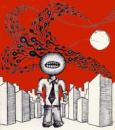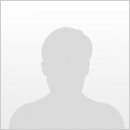I am sorry man. Ignis or some computer nerd really needs to answer you.
[Solved] Game crash after a few minutes
Have you tried to increase your virtual memory?
Another thing - try to use the WINXP compatibility with full admin rights on.
I had a problem similar to that once, and these two things solved it for me.. Yours might be deeper, however..
I have 8Go Ram and 8Go virtual memory. I already checked winxp (sp3) and admin right on both l2vanir.exe and system/l2.exe. Seems that my problem is not related to either of thoose.
But thank for the replay, at least someone is trying :)
After lots of tries, I have finally found what was making my game close himself : the guilty one is AutoHotkey. I don't know why but I discovered it after killing one by one every process running on my computer ! Maybe it's considered as a cheat program by the game (I never used it for game, it's just to have usefull shortcut on windows and other softwares), or it interact with it and make him crash, don't know but if I close it before to run the game, everything work fine !
Congratz man. See you in game.
Hello. I have the very same problem, tryed everything mensioned here. just letting you know.. i tryed other servers aswell, and the same keeps happening.
and it didnt used to be like that, jst started happening one day. i just noticed you said it was a hotkey. gonna ask a newbiem question, how can i cancel that?
After lots of tries, I have finally found what was making my game close himself : the guilty one is AutoHotkey. I don't know why but I discovered it after killing one by one every process running on my computer ! Maybe it's considered as a cheat program by the game (I never used it for game, it's just to have usefull shortcut on windows and other softwares), or it interact with it and make him crash, don't know but if I close it before to run the game, everything work fine !
Yes, that program is detected by our anti-bot protection as an external program which is not allowed.
Hello. I have the very same problem, tryed everything mensioned here. just letting you know.. i tryed other servers aswell, and the same keeps happening.
and it didnt used to be like that, jst started happening one day. i just noticed you said it was a hotkey. gonna ask a newbiem question, how can i cancel that?
Hello, you should search in Control Panel > Programs (uninstall programs) there should be a list where you can see every program that you have installed in your PC.
If you find there programs that you aren't sure what they are used for you can always google them to know what are used for.
CTRL+ALT+DEL ---> START TASK MANAGER ---> Processes Tab:
U'll see a whole list of programs that are currently running on your system.
Check and see if AutoHotKey is running. If u see it, click it to mark it and press the "End Process" button in the lower right corner or just right click on it and choose End Process or even End Process Tree.
Now check if it solved the problem. If yes then go to Control Panel and choose the Programs a Features, find AutoHotKey there and uninstall it by right clicking on it or using the "Uninstall" button on top of the list.
That's it :) i hope it will get your problem solved .....
I'm too late, happy to see you fixed the problem by yourself.
I'm going to close the thread.
Regards.